Built-In Spell Check Ignores Built-In Dictionary
Here's a thing: Apparently, Mac OSX's built-in spell checker — you know, the thing that leaves all the little red dotted lines all over the misspellings in your text files — uses a separate dictionary than Mac OSX's built-in dictionary that pops up when you hover over a word and press command-control-d.
To wit: I was typing up my latest blog post and the spell checker bitched about this:
The little red dotted line means I've typed something that isn't in the dictionary. So, being fairly certain that fandom was both a word and that I'd spelled it correctly, I hovered and pressed command-control-d and got this:
See? See that? I was right! Stupid spell-checker! What do you know?
But seriously, I find it somewhat strange that the spell-check dictionary differs from the OS dictionary. I realize that the spell-check one is customizable, whereas the OS one is not, but it seems like they should at least start off the same, doesn't it?
Or maybe it's just me.
To wit: I was typing up my latest blog post and the spell checker bitched about this:
The Spell-Checker: Fandom Not a Word?
(click for larger view)
(click for larger view)
The little red dotted line means I've typed something that isn't in the dictionary. So, being fairly certain that fandom was both a word and that I'd spelled it correctly, I hovered and pressed command-control-d and got this:
See? See that? I was right! Stupid spell-checker! What do you know?
But seriously, I find it somewhat strange that the spell-check dictionary differs from the OS dictionary. I realize that the spell-check one is customizable, whereas the OS one is not, but it seems like they should at least start off the same, doesn't it?
Or maybe it's just me.
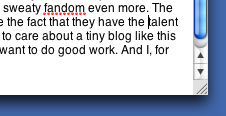
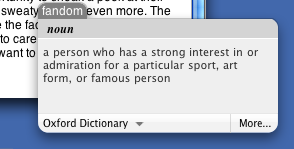
12:02 PMThat is odd but a result of programming choices....
the AppleSpell service runs from
/System/Library/Services/AppleSpell.service/
which has it's own internal dictionary....
/System/Library/Services/AppleSpell.service/Contents/Resources/English.lproj/bindict
The dictionary functions reads from /Library/Dictionaries/ (two of them by default.)
12:05 PM
what I'm trying to do is figure out how to have it all the way on by default so that red-underlines comes up for those that need it. If you can see a check under Edit-> Spelling-> then you will get red lines but you never have the check on relaunching Safari whereas Mail and TextEdit seem to keep it once it is set (or seems to be on always anyway, darn it!)
» Post a Comment