Firefox 2.0
I've been using the latest version of Firefox and I'm happy to report that it does indeed rock. I have no intention of switching to anything else as my primary browser for the foreseeable future. Firefox gives me nearly everything I desire from a browser with just a few tweaks from the out-of-the box configuration.
Why Firefox?
Firefox gets raves for its extensibility. This is what most users cite as the reason to use Firefox, the thing that makes it special. And it's true, Firefox functionality can be augmented out the wazoo with hundreds of extensions. This is amazingly cool, but I have to say, it's not primarily why I use Firefox. The main reason I use Firefox is because it works with everything. Every site I read can be loaded properly in Firefox, and every feature of those sites works as it should. Case in point: the Blogger site I use to manage this blog uses an in-browser WYSIWYG HTML editor that does not work in Safari. In fact, there have been quite a few content management sites that just don't work for me in Safari — parts of Joomla, device managers, and the like — making Safari a non-option for me at this point. So for sheer reliability, compatibility and functionality I choose Firefox. Everything else is icing on the cake, of which there is plenty.
Among the features I've come to rely on in Firefox, movable tabs ranks at the top. I'm not sure why this is so handy, but it's often just really great to be able to organize tabs in a sensible order, particularly if you're bookmarking them as a group (another feature lacking in Safari at present). I also really enjoy being able to close any tab by clicking it with the scroll-wheel button on my mouse. This is an immensely handy feature that I miss when I'm using any other browser. Lastly, I love that Firefox can remember and auto-fill username fields while not needing to remember passwords; it handles them separately, which I really prefer to the all-or-nothing approach of other browsers. But these are version 1.5 features. Firefox 2.0 continues this great experience and adds some more fantastic features.
New Features
Probably the best thing about version 2 is the spell-check feature. Firefox now can spell-check text entered into text fields. (Finally!) Misspelled words are underlined in dotted red and can be right-clicked for a list of suggested corrections, or can be added to the Firefox dictionary (which is separate from the Apple dictionary). This is probably the one thing I missed in Firefox after switching from Safari, so I'm pretty happy about it. (Incidentally, the Camino beta also offers spell-checking, but lacks the correction functions. Frankly, I'm not sure why they even bothered.)
Another great new feature: Firefox can remember your last set of open tabs when you close the browser, and can automatically open them on next launch (Under Preferences->Main->Startup->When Firefox Starts choose "Show my windows and tabs from last time"). There's also a "Recently Closed Tabs" entry in the History menu in case you accidentally close something. This is all integrated into a crash-proof mechanism that will remember your browser state should the application crash, and get you right back where you were if it does. I've seen this feature in action. It works. In fact, if you want to see for yourself, force quit your Firefox session. On next launch you'll get this dialog:
Hit "Restore Session" and you'll get all your tabs and windows back. Cool!
Finally, this latest incarnation of Firefox seems a bit peppier than the last. Not that I really need my browser to scream, but the little boost is nice after using speedier products like Safari and Camino. Firefox 2 also looks a bit better and seems to render text more nicely, with fewer glitches and artifacts, particularly in places like text entry fields, giving it much more Mac-like polish than ever before. These differences are subtle and hard to describe, but Firefox 2 definitely feels more like a Mac app than any previous incarnation.
Tweaks
Firefox's appearance still isn't perfect. In fact, while I admit I initially liked the "Visual Refresh" touted in the new version, I gradually came to hate it. Yes, hate. I find the new controls are just plain ugly and far too garish for day-to-day use.
I much prefer any other browser's look, but my favorite is Safari, which has the simplest and least obtrusive control bar of them all, which is what I like. This is where Firefox's extensibility comes in handy. This browser can use themes, and there are a bunch to choose from. And of course, there are a bunch that mimic the look of Safari. My personal favorites come from Arronax's takebacktheweb.org. Currently I'm using the UNO theme (sans UNO).
I'm also using Neal Lee's optimized Firefox build with aqua form widgets from BeatnikPad to enhance the appearance of things like checkboxes and pull-down menus.
The only extension I use is Google's Google Browser Sync. It keeps a copy of your browser state — bookmarks, cookies, last open tabs and windows, saved passwords and history, or any combination thereof — on a Google server, so that when you open Firefox on another computer, everything gets synced up and remains consistent from machine-to-machine. It's a godsend. And it's compatible with Firefox 2.0. In fact, one of the nice things about Google Browser Sync is that it always seems to remain compatible through browser updates. I've never had to update the extension. The other thing about Google Browser Sync is that it's only made for Firefox. It's certain functions and features like this, specific to Firefox, that keep me coming back to this application for all my browser needs. Firefox does it all and more.
I've been a fairly happy camper when it comes to Firefox for a little over a year now. And I'm an even happier camper with the new version. The improvements are subtle in this release. But they're important. And, wonderfully, they've left everything good about previous versions in place.
Why Firefox?
Firefox gets raves for its extensibility. This is what most users cite as the reason to use Firefox, the thing that makes it special. And it's true, Firefox functionality can be augmented out the wazoo with hundreds of extensions. This is amazingly cool, but I have to say, it's not primarily why I use Firefox. The main reason I use Firefox is because it works with everything. Every site I read can be loaded properly in Firefox, and every feature of those sites works as it should. Case in point: the Blogger site I use to manage this blog uses an in-browser WYSIWYG HTML editor that does not work in Safari. In fact, there have been quite a few content management sites that just don't work for me in Safari — parts of Joomla, device managers, and the like — making Safari a non-option for me at this point. So for sheer reliability, compatibility and functionality I choose Firefox. Everything else is icing on the cake, of which there is plenty.
Among the features I've come to rely on in Firefox, movable tabs ranks at the top. I'm not sure why this is so handy, but it's often just really great to be able to organize tabs in a sensible order, particularly if you're bookmarking them as a group (another feature lacking in Safari at present). I also really enjoy being able to close any tab by clicking it with the scroll-wheel button on my mouse. This is an immensely handy feature that I miss when I'm using any other browser. Lastly, I love that Firefox can remember and auto-fill username fields while not needing to remember passwords; it handles them separately, which I really prefer to the all-or-nothing approach of other browsers. But these are version 1.5 features. Firefox 2.0 continues this great experience and adds some more fantastic features.
New Features
Probably the best thing about version 2 is the spell-check feature. Firefox now can spell-check text entered into text fields. (Finally!) Misspelled words are underlined in dotted red and can be right-clicked for a list of suggested corrections, or can be added to the Firefox dictionary (which is separate from the Apple dictionary). This is probably the one thing I missed in Firefox after switching from Safari, so I'm pretty happy about it. (Incidentally, the Camino beta also offers spell-checking, but lacks the correction functions. Frankly, I'm not sure why they even bothered.)
Another great new feature: Firefox can remember your last set of open tabs when you close the browser, and can automatically open them on next launch (Under Preferences->Main->Startup->When Firefox Starts choose "Show my windows and tabs from last time"). There's also a "Recently Closed Tabs" entry in the History menu in case you accidentally close something. This is all integrated into a crash-proof mechanism that will remember your browser state should the application crash, and get you right back where you were if it does. I've seen this feature in action. It works. In fact, if you want to see for yourself, force quit your Firefox session. On next launch you'll get this dialog:
Hit "Restore Session" and you'll get all your tabs and windows back. Cool!
Finally, this latest incarnation of Firefox seems a bit peppier than the last. Not that I really need my browser to scream, but the little boost is nice after using speedier products like Safari and Camino. Firefox 2 also looks a bit better and seems to render text more nicely, with fewer glitches and artifacts, particularly in places like text entry fields, giving it much more Mac-like polish than ever before. These differences are subtle and hard to describe, but Firefox 2 definitely feels more like a Mac app than any previous incarnation.
Tweaks
Firefox's appearance still isn't perfect. In fact, while I admit I initially liked the "Visual Refresh" touted in the new version, I gradually came to hate it. Yes, hate. I find the new controls are just plain ugly and far too garish for day-to-day use.
I much prefer any other browser's look, but my favorite is Safari, which has the simplest and least obtrusive control bar of them all, which is what I like. This is where Firefox's extensibility comes in handy. This browser can use themes, and there are a bunch to choose from. And of course, there are a bunch that mimic the look of Safari. My personal favorites come from Arronax's takebacktheweb.org. Currently I'm using the UNO theme (sans UNO).
I'm also using Neal Lee's optimized Firefox build with aqua form widgets from BeatnikPad to enhance the appearance of things like checkboxes and pull-down menus.
The only extension I use is Google's Google Browser Sync. It keeps a copy of your browser state — bookmarks, cookies, last open tabs and windows, saved passwords and history, or any combination thereof — on a Google server, so that when you open Firefox on another computer, everything gets synced up and remains consistent from machine-to-machine. It's a godsend. And it's compatible with Firefox 2.0. In fact, one of the nice things about Google Browser Sync is that it always seems to remain compatible through browser updates. I've never had to update the extension. The other thing about Google Browser Sync is that it's only made for Firefox. It's certain functions and features like this, specific to Firefox, that keep me coming back to this application for all my browser needs. Firefox does it all and more.
I've been a fairly happy camper when it comes to Firefox for a little over a year now. And I'm an even happier camper with the new version. The improvements are subtle in this release. But they're important. And, wonderfully, they've left everything good about previous versions in place.
Labels: Applications, Internet
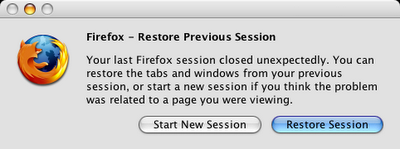


11:45 PMHi System Boy,
What's your opinion on the Web Browser 'Flock'?
1:13 PM
I like the idea of Flock, though it's been a while since I've messed around with it. The version I played with had lots of bugs and stability problems, so I never used it regularly. But I think it's an interesting idea, and I'd love to see what would happened if it matured into a stable, usable browser.
BTW, it runs on the same core as Firefox, so it has a lot of the Firefox goodness baked right in. Which I. of course, like quite a bit.
What do you think of Flock?
-systemsboy
» Post a Comment