Apple Remote Desktop Copy Problems
Prosaic title, I know. But it's true. Every now and then, copying to remote systems via Apple Remote Desktop fails inexplicably. Fortunately, the solution is a simple one: restart the ARD Agent, conveniently named ARDAgent. Said command will look something like this:
Ironically, you can also send the command to the offending system via ARD itself. Just be sure you remove the sudo and send it as root.
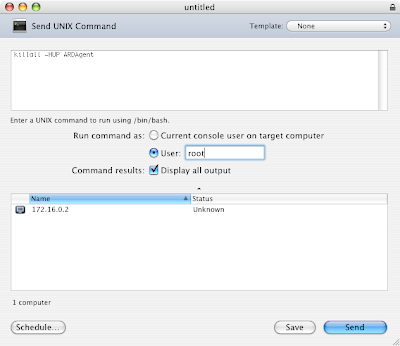
Restarting ARD Via ARD
(click image for larger view)
sudo killall -HUP ARDAgentIronically, you can also send the command to the offending system via ARD itself. Just be sure you remove the sudo and send it as root.
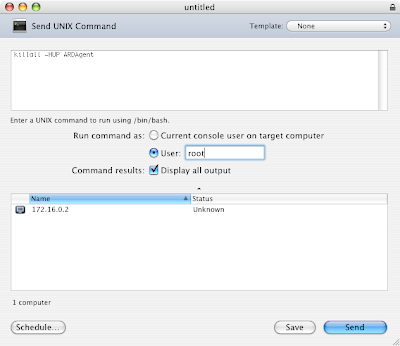
Restarting ARD Via ARD
(click image for larger view)
That's it! Just another helpful tip from your friendly neighborhood Systems Boy.
Please resume your normal activities.
Please resume your normal activities.
Labels: Applications, MacOSX, NIX
9:16 AMthanks! i've been having this same issue.
9:26 AM
No problem!
-systemsboy
» Post a Comment